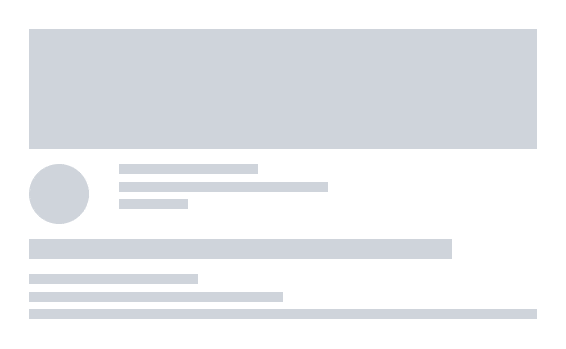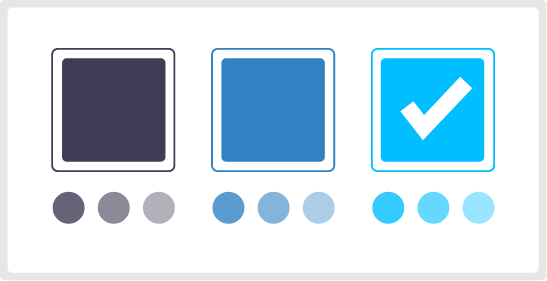How to Edit your Images to be Consistent for your Website - Using Frames and Filters
Have you ever found yourself scrolling online, whether it’s a website or on social media, and thought, “man, these photos are amazing!” I know I have. More often than not, the reasoning for this is consistency. We are taught that consistency plays an essential role in our everyday lives. It establishes routines and habits and helps to build momentum. So why not take this concept and apply it to visual elements?
Photography is a valuable tool, and when used correctly, it can be a means of telling a story, sharing a moment, or communicating specific information. Consistency in photography allows images to flow from section to section, and page to page, sparking the perfect balance of exposure, contrast, and color. It is a way for your audience to recognize your brand and declutter the noise of the online world.
We know there are many options out there, both paid and free, to use. In this blog, we are going to highlight some of our favorites and go-to tools.
Good Photography/Images
Let’s face it and be brutally honest here. If your photos are terrible, no amount of consistency or editing will help you to establish yourself as a brand and stand out from the crowd. Ensure that the images you are selecting are high quality, as this is the first thing people will notice while browsing your website/social accounts.
Hiring a photographer is great but if you don’t have the budget for that there are many other ways to source great photos. Some of our go-to photo resources are Unsplash, Reshot, Rawpixel, and Adobe Stock.
Next, It’s time to edit!
First and foremost, try to limit the number of colors you use to edit. Perhaps your brand colors are purple and orange. You can enhance these in your photos to keep a consistent look and connection across all brand elements.
Lightroom is a fantastic tool for quick edits to photos. While this app is not free, there is both a mobile version and a desktop version. As you’re building your brand, think about how you want to edit each photo. Do you want high contrast, low exposure, more of a moody feel, or something more colorful? The options are endless! Once you’ve decided on your theme, build out 2-3 “presets” in Lightroom, this will make editing a breeze in the future.
If you don’t want to learn how to use lightroom yourself there are countless creators out there selling their own Lightroom Presets. You can find these by following specific influencers on Instagram or searching for presets on Etsy.
Once you have a selection of presets to choose from, simply upload your shots, select one of the presets, and you’re ready to go.
Then you can export your photos and upload them into your design application. Continue reading to learn more!
The Nitty-Gritty of Design
Design can be a little daunting, especially to those who don’t have much experience, but it’s an amazing skill to have!
Canva is a great platform to use, and there is a free version. If you’re new to graphic design or editing tools, Canva is a great entry-level application that requires little to no knowledge. Create your project, customize a template that you want to use, and bada bing bada boom you’re ready!
To add a little pizazz to your photos, you can apply a frame to your photos, and Canva has many different templates to get you started. Don’t want to use just one? That’s okay! Canva suggests other similar templates; choose 1-3 with a similar look and feel to rotate your images through.
If you’re a little more graphic savvy, or just want to take your skills to the next level, Adobe Photoshop and XD can be used. Photoshop is a great tool if you want to drastically edit your photos. You can also adjust the sizing and ensure the quality of your photos remain intact.
Adobe XD can be used to create multiple artboards of the same size. The beauty of this is that you can then see what your photos will look like all together… ensuring consistency! Oh, did we also mention that XD has both a free and paid version?
Finally, the Adobe Creative Suite, albeit quite pricey, has a host of tools and tutorials to use at your disposal. Adobe Stock has many free and paid templates to help you get started.
All in all, you’ll need to find what works best for you, keeping in mind your ability levels, and your brand.
Design is not only a creative process but also requires intricate attention to detail. You may not think that you have a creative side but often times with the help of an online tool or platform you’ll find a place for you to release your creative energy into design!
Just remember, consistency is key!
A Comprehensive Solution
If you are at the beginning of your branding and design journey or a self proclaimed pro, there's always room for a helping hand! We have a team of designers to help you learn along the way. Check out our Youtube Channel for tutorials or reach out to book a free 1:1 Training.
Member.buzz is a free-to-use platform that serves as a one-stop solution for your membership management needs.
We're here to make it easier to create event pages, sell tickets, and have a Space to share updates with your community. Member.buzz is a simple, intuitive, and powerful platform.
Interested in using Member.buzz for your organization? Click here to create a Free Space
Comments